Taking care of your heart health just got easier.
Long appointment waiting lists.
Too few Cardiologists.
Confusing treatment plans.
We get it.

Heart care reinvented
Members covered in our network or program can speak to one of our Virtual Cardiologists from the comfort of their home, receive treatment recommendations, and as needed, receive heart health devices to track heart performance in real-time.
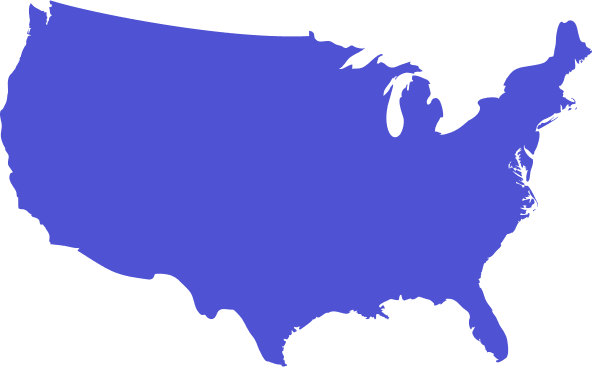
Our network: virtual + nationwide
It’s easy to monitor your health and schedule tele-appointments with our virtual team, all via mobile web-enabled virtual communications (no app downloads required).

In-person clinic: New York City
We are currently accepting a limited number of new members.
156 W 56th Street, Suite 1000
New York, NY 10019
646-586-9908
Clinical@heartbeathealth.com